What is PoE technology?
Power over Ethernet (PoE) is an evolving technology that allows a single cable to deliver both electrical power and network communications. It is used for a variety of reasons, such as outfitting smart buildings, and with a range of powered devices, including surveillance cameras and security card readers. Using PoE vs traditional AC power saves the installer time and money and makes for a cleaner, more attractive installation without the use of power cables at the device.
Power over Ethernet (PoE) is a technology that delivers data and power signals to connected devices through an ethernet cable (Category 5e, Category 6 or Category 6A). PoE can read and write data to and from a device, as well as power the device all with a single cable. In addition to an ethernet cable, PoE requires network equipment that is PoE-enabled.
There are two different ways to enable PoE on a network device, using Power Sourcing Equipment (PSE):
- Endspan (PoE switch) – an ethernet switch that has PoE already built in it. This switch can provide power to network devices.
- Midspan (PoE injector) – The midspan acts as a "booster" for non-PoE switches. This means it provides power and data to the network switch and the device.
How to upgrade using PoE devices
You can upgrade your existing network connection to PoE using a PoE switch or a midspan PoE injector. A PoE injector can be installed at the non-PoE switch or midspan and injects electric power down the category cable to the device. Or try this third option, a PoE splitter. This device can split power to non-PoE installed devices such as IP door readers, security cameras and VoIP phones that require PoE power. What if you need to use PoE with devices that are more than 100 meters away? Choose a PoE extender(s) for long distance connections. PoE extenders transfer data from the injector and the switch to the powered devices to keep the internet connection strong.
How does PoE work?
PoE is used in a variety of systems. If a device is already enabled with PoE, then it only needs the network connection, as the PoE cable will already have power carrying throughout. To know if your network device is compatible with PoE, you will need to connect it to a PoE switch to determine the device's power requirement. The good news: Most applications are PoE compatible due to the increased use of Internet of Things (IoT) used in today's network-connected world. Below are a few different ways powered devices implement PoE technology.